The use of social platforms for affiliate marketing isn’t anything new, but in this area new opportunities continue to emerge.
The use of social platforms for affiliate marketing isn't anything new, but in this area new opportunities continue to emerge. In this article you will find some useful tips on how to use affiliate marketing successfully on Pinterest.
During the ten years of its existence, Pinterest has become one of the world's leading social platforms. Currently it's the fourth most popular social media, with 250 monthly active users. And while it's not as popular as giants like Facebook and Instagram, using Pinterest for affiliate marketing will give you a fair advantage over the competition.

Pinterest works on the basis of sharing images, which redirect the users to your site. Here you can "pin" your images on virtual boards, create your own boards and interact with other users. Insert a link to your page (or any link) and just keep track of the traffic it brings. A competitive advantage is the simplicity of its user interface and its many options for uploading images – from a computer, from a site, or sharing from others' boards.
Not only that, Pinterest allows you to add an affiliate link redirecting the users to your site. You'll find this option in Edit settings – Claim, where you can also link your Pinterest account to your other social media accounts.
Using Pinterest for affiliate marketing is suitable for both bloggers and online retailers. We have a few tips on how to use the opprortunities this social platform offers for affiliate marketing.

Catchy images
To make a big impresson, you need to share eye-catching images that other users would want to add to their boards. This way your product would reach the widest possible audience. That's why you have to carefully choose what to share – in this case, quality is more important than quantity.
Inspiring boards
Build theme boards and share photos with and without affiliate links. This way, you will convince the users that you trust the specific product and won't clutter your profile with too many images that look like spam. Your boards should be straightforward, with short and clear descriptions and keywords.
Share
You could share your images and boards on other social media, such as Facebook, so your audience know you are on Pinterest, even if they don't use it. And those who are already on Pinterest can follow you there.
How is it done
Adding an affiliate link to an image isn't complicated at all. Just click the plus button at the bottom corner:
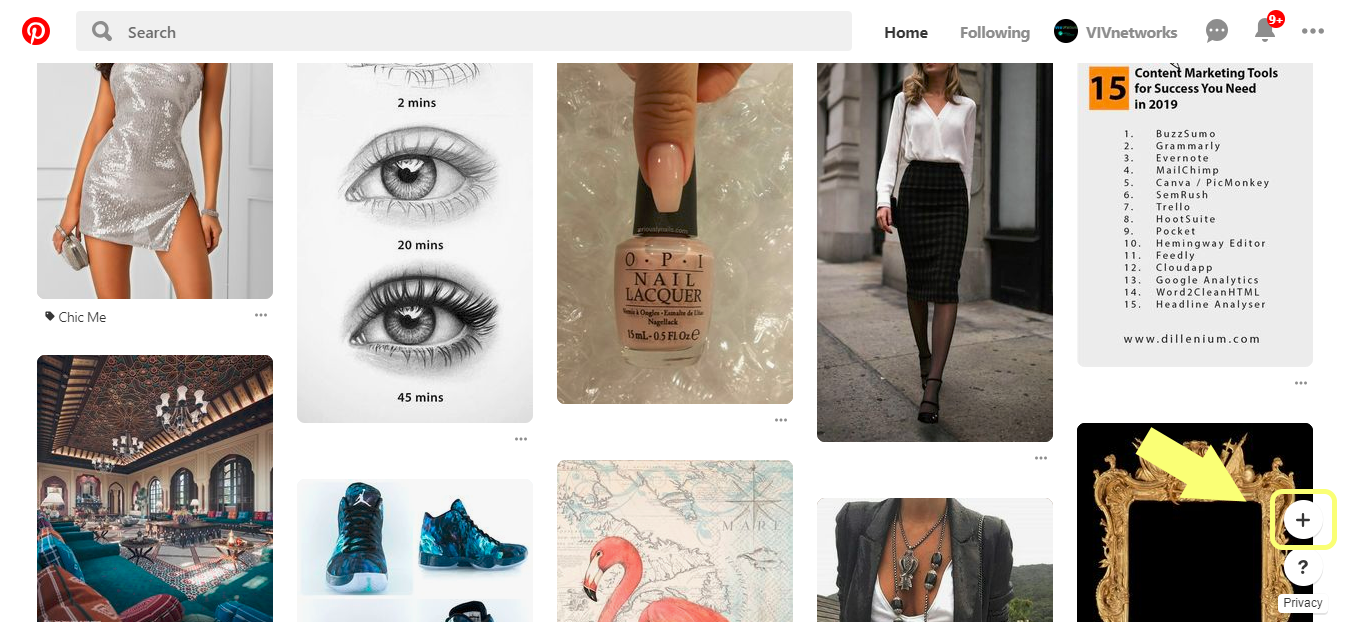
It opens a menu where you should select "Create a Pin".
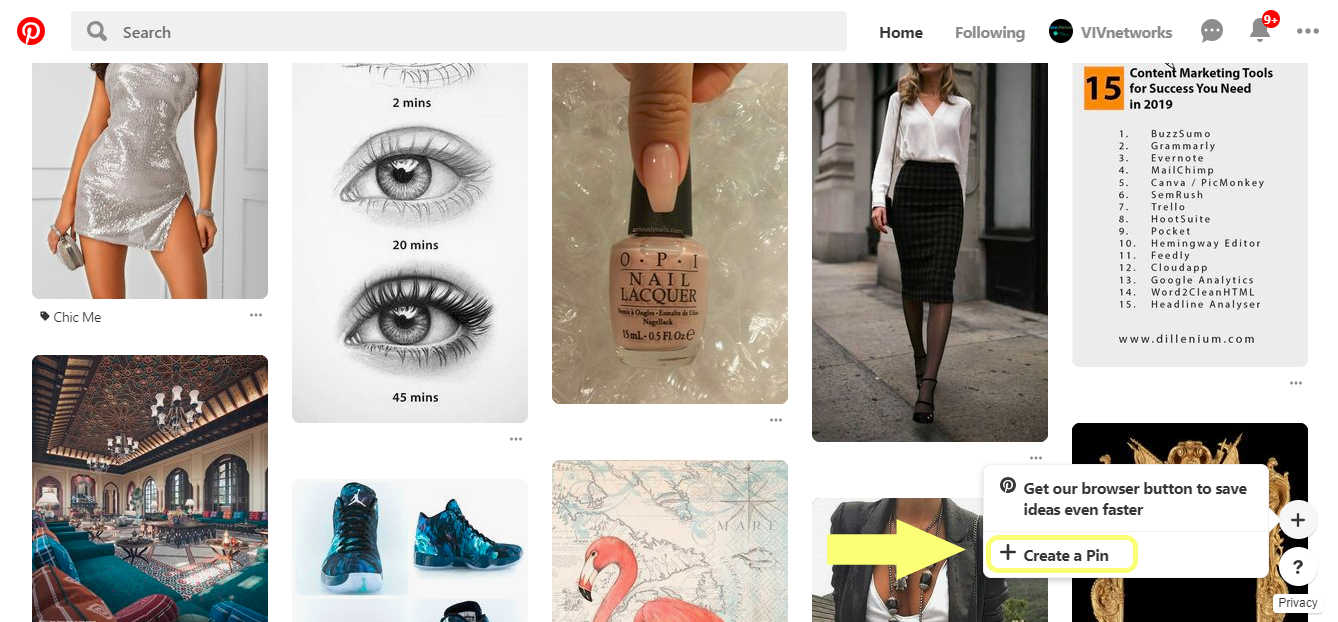
After uploading the selected image, paste the affiliate link in the field "Add a destination link".
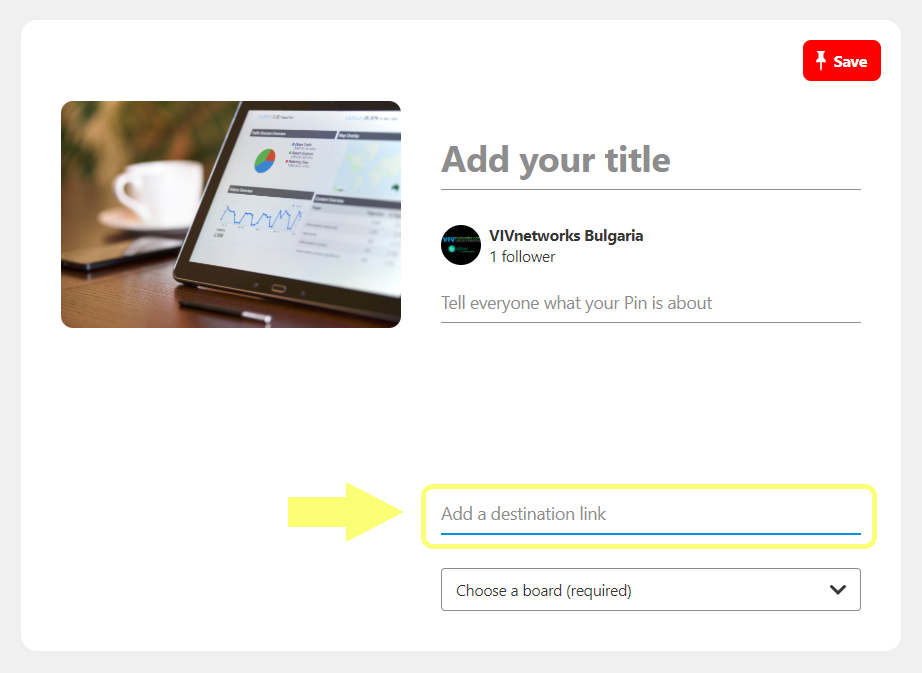
Then just save it and it's ready!


